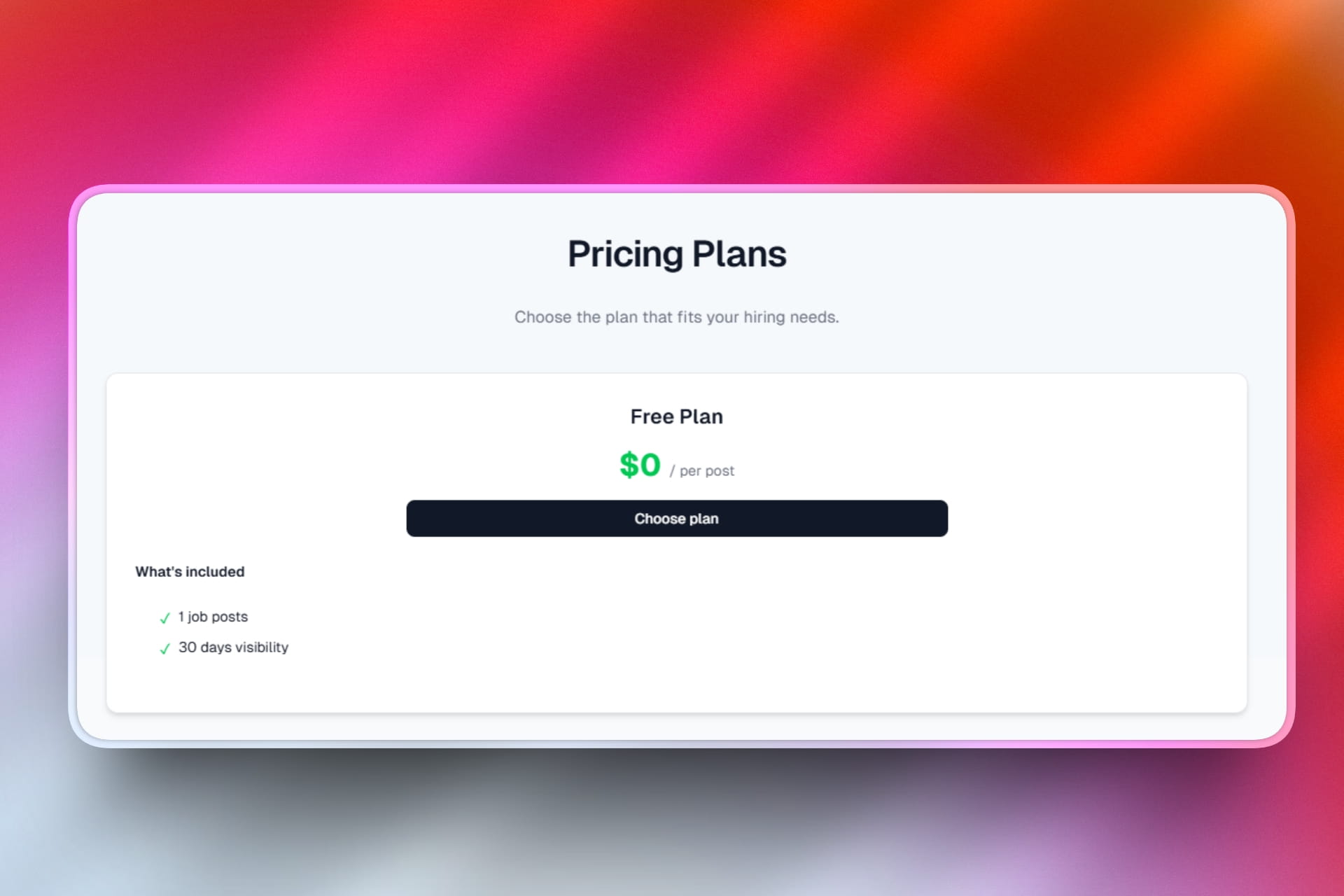Create a Professional Job Board in Just 30 Minutes
Follow this step-by-step guide to launch your job board today. With Kardow's no-code platform, you'll have a fully functional, payment-enabled job board running in under 30 minutes. No technical skills required.
Why Traditional Job Board Creation Takes Months
Building a job board from scratch traditionally requires months of development, complex payment integrations, and ongoing technical maintenance. Kardow eliminates all these barriers with a complete, no-code solution that gets you live in minutes, not months.
Traditional Approach
- • 3-6 months development time
- • $50,000+ development costs
- • Complex payment integration
- • Ongoing technical maintenance
- • Mobile optimization challenges
- • SEO implementation from scratch
Kardow Approach
- • 30 minutes to launch
- • $29/month total cost
- • Built-in payment processing
- • Zero maintenance required
- • Mobile-first design included
- • SEO optimization built-in
- Sign up for Kardow account (2 minutes)
- Choose your job board template and theme (3 minutes)
- Customize branding, colors, and logo (5 minutes)
- Set up payment processing with Stripe (2 minutes)
- Configure job categories and pricing (5 minutes)
- Create your first job posting (3 minutes)
- Configure SEO settings and go live (5 minutes)
- Test payment flow and publish (5 minutes)
Step 1: Get Started (2 minutes)
Create your Kardow account and choose your plan
Sign up for Kardow with your email address and choose your plan. Our 7-day free trial lets you build and test your job board before any payment is required. The signup process is instant.
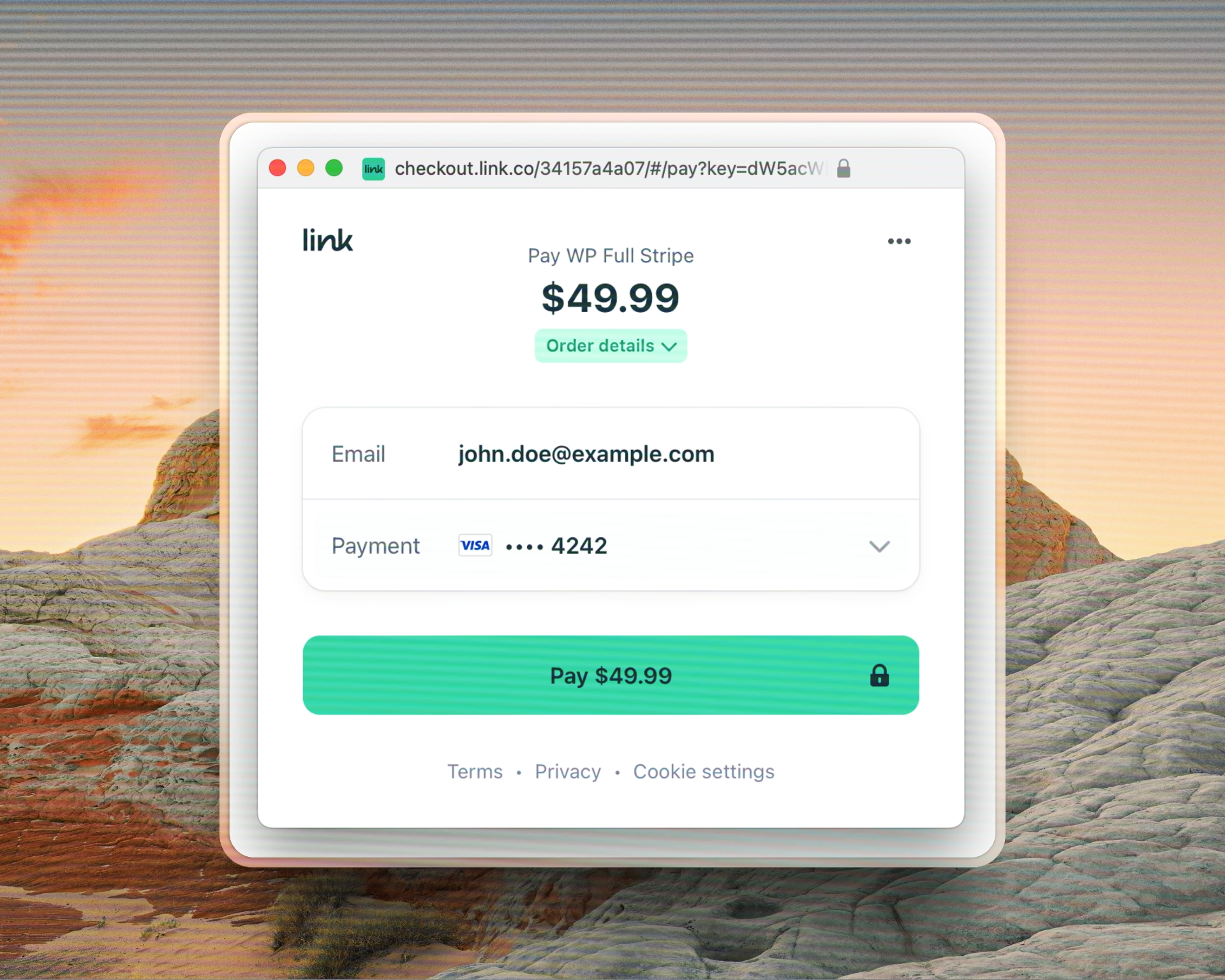
Step 2: Design Selection (3 minutes)
Choose your theme and customize the look
Select from our collection of professional job board themes designed for different industries and use cases. Each theme is mobile-optimized and conversion-tested. Customize colors, fonts, and layout to match your brand in just a few clicks.
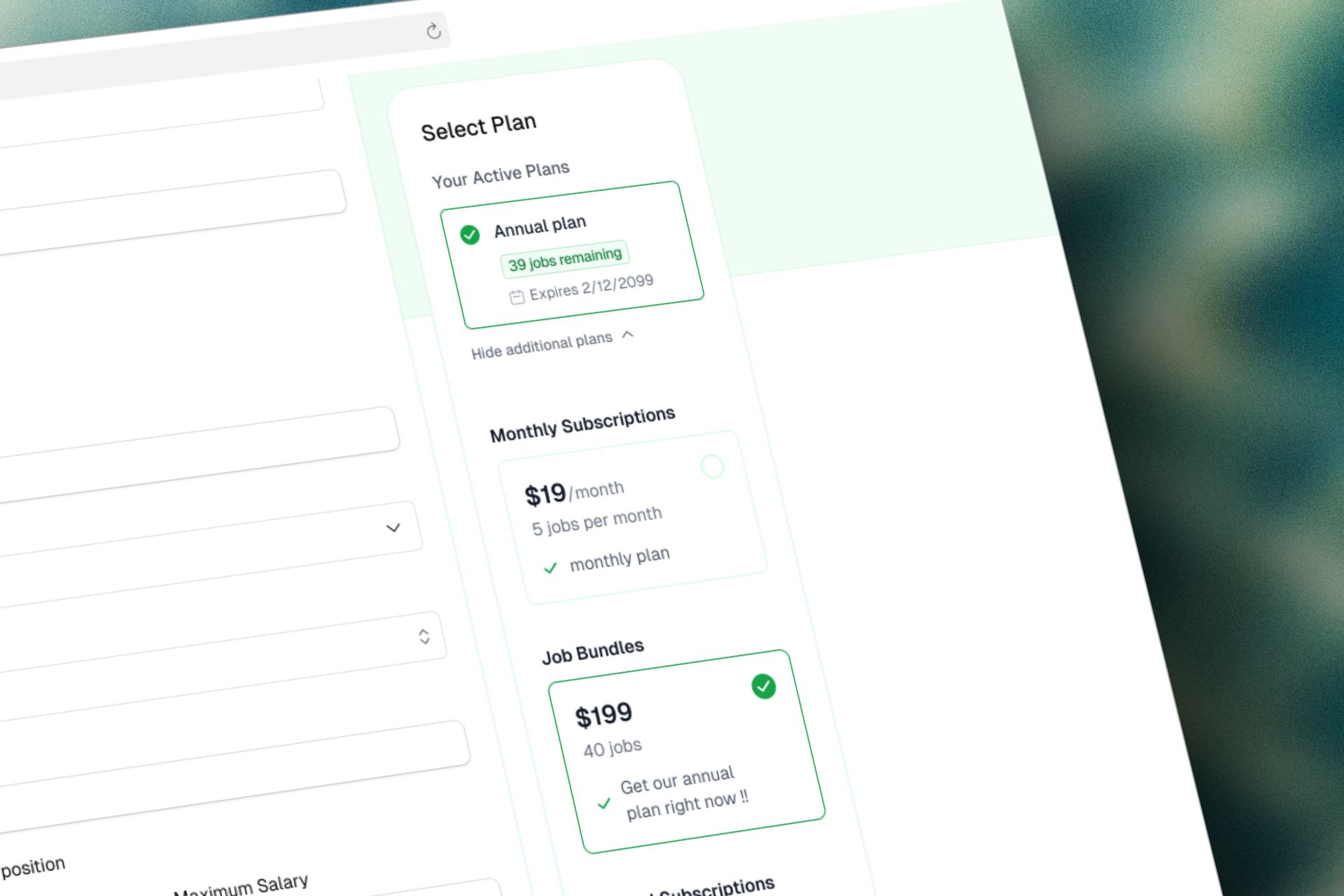
Step 3: Payment Processing (2 minutes)
Connect Stripe and start accepting payments immediately
Connect your Stripe account with one click through our secure OAuth integration. No complex API setup or webhook configuration required. Once connected, you can accept payments from 135+ payment methods including credit cards, digital wallets, and bank transfers.
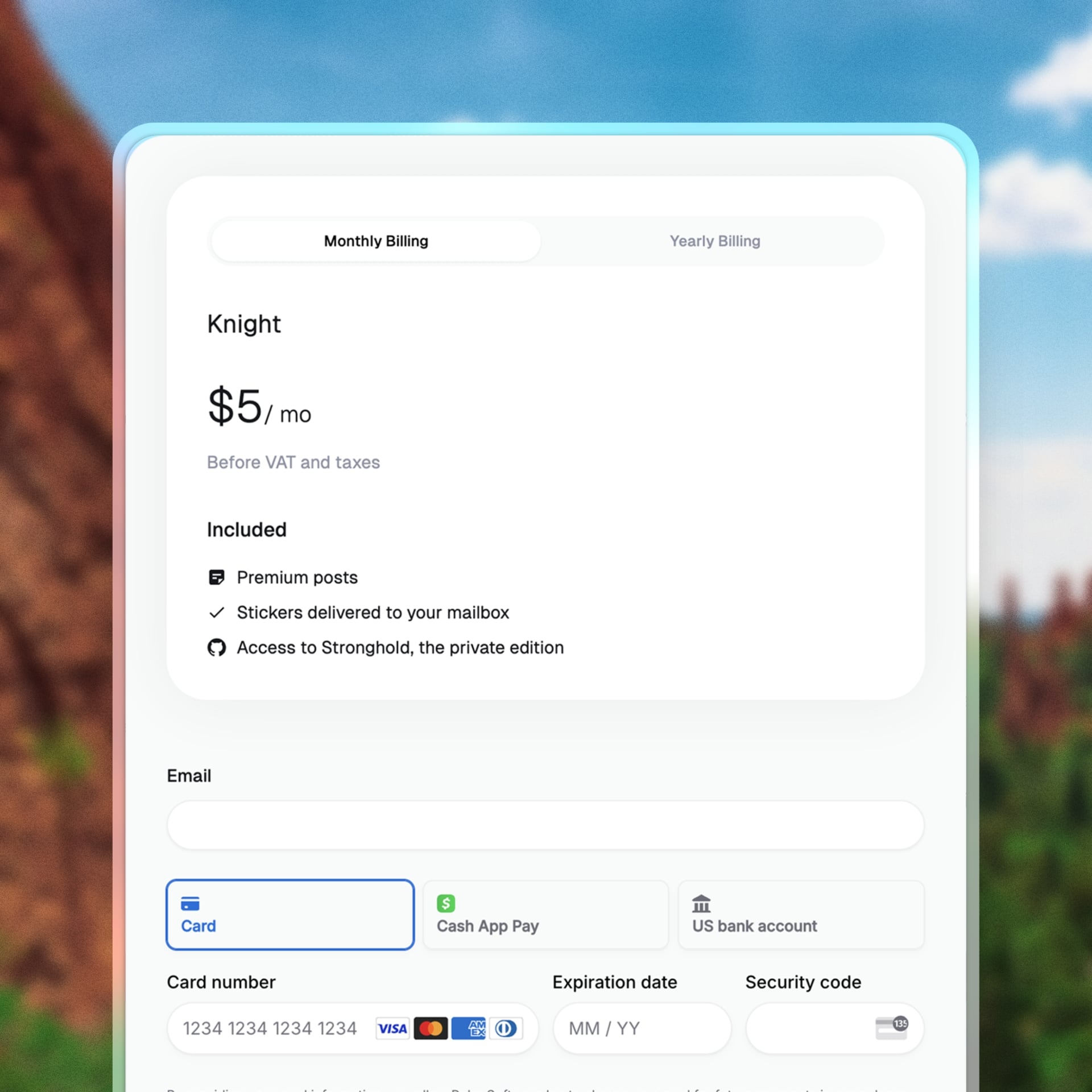
Step 4: Job Board Configuration (5 minutes)
Set up categories, pricing, and job posting rules
Configure your job categories, set pricing for different job types, and establish posting rules. Kardow's intuitive interface makes it easy to set up complex pricing models including subscriptions, one-time payments, and premium features.
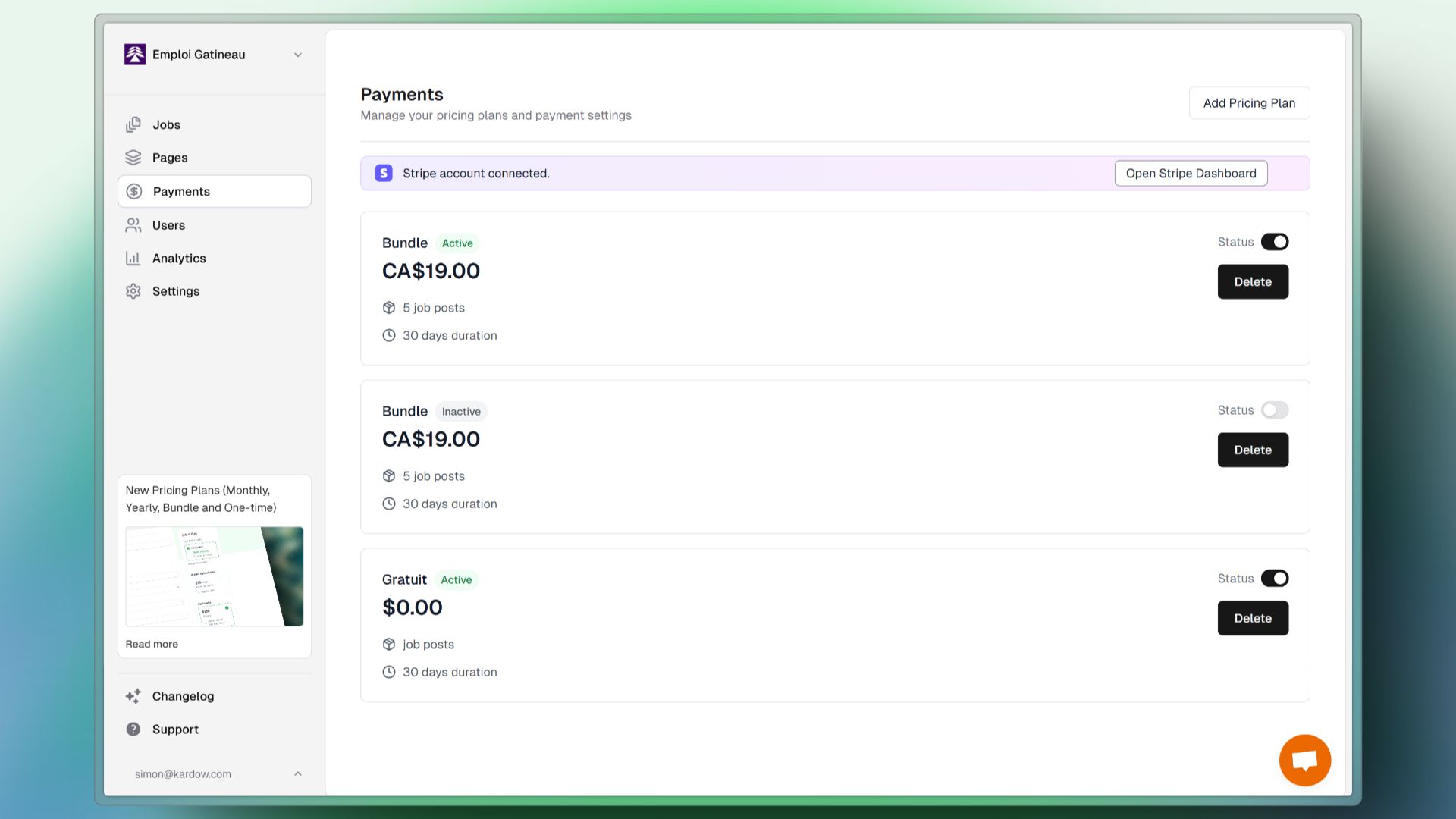
What You Get in Your 30-Minute Job Board
A complete, professional job board with enterprise features
Detailed 30-Minute Setup Guide
Minutes 1-2: Account Creation
Visit kardow.com and click "Start Free Trial." Enter your email, create a password, and verify your account. Choose your job board name and subdomain (you can add a custom domain later). This step takes under 2 minutes and requires no payment information.
Minutes 3-8: Design and Branding
Select your theme from our curated collection. Each theme is designed for specific use cases:
- • Tech Jobs: Clean, modern design perfect for developer positions
- • Creative Jobs: Visual-focused layout for design and creative roles
- • Remote Jobs: Location-independent design with global features
- • General Jobs: Versatile template suitable for any industry
Upload your logo, set your brand colors, and customize the header and footer. The visual editor shows changes in real-time, so you can see exactly how your job board will look.
Minutes 9-10: Payment Integration
Click "Connect Payment Provider" and choose Stripe. You'll be redirected to Stripe's secure authorization page where you can connect an existing account or create a new one. The integration is automatic - no API keys or webhook setup required.
Minutes 11-18: Configuration
Set up your job board structure:
- • Create job categories (Engineering, Marketing, Sales, etc.)
- • Set pricing for each category or use flat-rate pricing
- • Configure job posting duration (30 days, 60 days, etc.)
- • Set up premium features like featured listings
- • Configure email notifications and automation
Minutes 19-25: Content and SEO
Add your job board description, about page content, and contact information. Kardow automatically generates SEO-optimized meta tags, but you can customize them for better search engine visibility. Set up your sitemap and configure Google Analytics integration if desired.
Minutes 26-30: Testing and Launch
Create a test job posting to verify everything works correctly. Test the payment flow using Stripe's test mode, then switch to live mode when ready. Preview your job board on mobile and desktop to ensure everything looks perfect, then click "Publish" to make your job board live.
Frequently Asked Questions
Everything you need to know about Kardow job board software
Can you really create a job board in 30 minutes?
Yes, with Kardow you can create a fully functional job board in under 30 minutes. This includes choosing a template, customizing your branding, setting up payment processing, and publishing your first job posting. No coding or technical expertise required.
What do I need to create a job board with Kardow?
You only need a Kardow account, your branding assets (logo, colors), and a Stripe account for payments. Everything else is handled by Kardow's no-code platform. The entire setup process is guided and intuitive.
How long does it take to set up payments on a Kardow job board?
Payment setup takes just 2 minutes with Kardow's integrated Stripe connection. Simply click 'Connect Stripe Account' in your dashboard, authorize the connection, and you're ready to accept payments from 135+ payment methods globally.
Can I customize my job board design in 30 minutes?
Absolutely. Kardow's visual editor lets you customize colors, fonts, layout, and branding in minutes. Choose from professional templates, upload your logo, set your brand colors, and your job board will look professionally designed.
Is a 30-minute job board actually professional quality?
Yes, Kardow job boards are built with enterprise-grade features including SEO optimization, mobile responsiveness, advanced filtering, and professional checkout flows. Speed doesn't compromise quality with our platform.
What happens after I create my job board in 30 minutes?
After creation, you can immediately start accepting job postings and payments. Kardow includes analytics, job management tools, and ongoing support to help you grow your job board business from day one.
What to Do After Your 30-Minute Launch
Optimize and grow your job board for maximum success
Immediate Next Steps
- ✓ Add Your First Jobs: Create 5-10 sample job postings to show visitors what your board offers.
- ✓ Set Up Analytics: Connect Google Analytics to track visitor behavior and job board performance.
- ✓ Custom Domain: Connect your custom domain for a more professional appearance.
Growth Strategies
- 📈 SEO Optimization: Create content around job search keywords to attract organic traffic.
- 📈 Social Media: Share your job board on LinkedIn, Twitter, and relevant professional groups.
- 📈 Employer Outreach: Contact companies in your niche to offer job posting services.
Measuring Your Job Board Success
Track these key metrics to understand your job board's performance and identify growth opportunities.
Traffic Metrics
- • Monthly unique visitors
- • Page views per session
- • Bounce rate
- • Traffic sources
Revenue Metrics
- • Monthly recurring revenue
- • Average order value
- • Customer lifetime value
- • Conversion rate
Engagement Metrics
- • Job application rates
- • Employer repeat usage
- • Email open rates
- • Social shares